Entering a Replacement DIN for a Mixture
Similar to the Replacement DIN feature in the Drug Folder, a Replacement DIN can be entered for a mixture. When a Replacement DIN is entered, a prompt appears in Rx Detail when you fill a prescription for the mixture. From the prompt, you have the option to replace the mixture with another mixture/drug or continue with the chosen mixture.
This feature is useful for Ontario pharmacies who want to switch patients from brand name methadone to generic methadone.
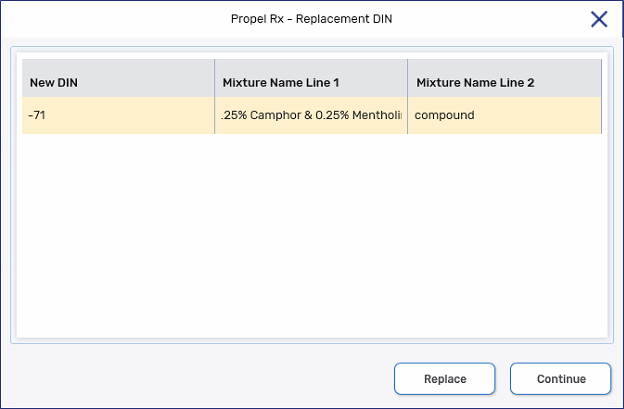
To enter a Replacement DIN for a mixture:
-
Open the Mixture Folder.
-
On the Main tab, in the Rpl DIN field, enter the PIN for another mixture or DIN for another drug.
-
Select Save.